The transition from Universal Analytics (UA) to GA4 is in full swing. GA4 is no longer just the future—it’s the present. This shift places many in a conundrum: what becomes of the extensive data amassed in UA? Fortunately, Google, along with our team at Making Science, has anticipated this concern.
Universal Analytics officially sunset on July 31, 2023. But the good news is Google understands the value of the data stored in UA and has made provisions for exporting this data until the year’s end. For those using Universal Analytics 360, the sunset period has been extended to July 2024.
What’s Next for Your Universal Analytics Data?
- 360 Users: While the sunset may seem distant, it’s best to act swiftly. We at Making Science offer a solution that not only lets you export this historical data but enhances data processing as well. The key lies in BigQuery. Integrated more and more with GA4 daily, BigQuery, combined with UA, will elevate your digital data management. However, it’s exclusive to UA 360 accounts due to its unique integration capabilities with BigQuery.
- Non-360 Users: If you’re without a 360 account, fret not. While you lack direct BigQuery linkage, solutions still abound. Making Science is eager to assist with data export, even if you’re without a Cloud account. In fact, Making Science has created a proprietary solution called Argon. This is capable of making the call to Universal Analytics via API to extract all the data from existing accounts. Get in touch with us to learn more! Other alternatives exist as highlighted in these Google Support articles: “Export and share reports” and “Use the Google Analytics Reporting API to export data.”
Exporting to BigQuery—How and Why:
Before diving in, you’ll need a Cloud account. If you’re account-less, we can help you establish and configure i. The journey is designed to be hassle-free. We manage all necessary setups across platforms. Remember, BigQuery requires specific permissions and configurations to allow UA data migration. Plus, specific choices must be made during data export. We’ll handle these intricacies for you.
One salient advantage of this solution is its automated historical data extraction capability. Other methods demand manual selection of data and reports for export. With BigQuery, such worries are obsolete. Every bit of your UA history finds a new home in the cloud. However, while BigQuery does impose storage fees, they’re minimal and justified by the platform’s robust capabilities.
Visualizing Your UA Data:
BigQuery’s role in digital analysis grows daily. Google’s recent enhancements allow BigQuery to integrate with both free and 360 GA4 accounts. This union means a seamless fusion of historical UA data with fresh GA4 insights, all beautifully presented in a Looker Studio dashboard. As in this blog post, we’ve always advocated for linking GA4 with BigQuery to create reports in Looker Studio, minimizing quota consumption.
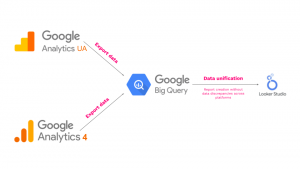
But the central concern remains: the potential loss of painstakingly collected UA data. Rest easy. Not only will you retain this data, but we’ve also crafted a solution allowing you to integrate it with GA4 seamlessly. At Making Science, we’re poised to guide you through the entire UA to GA4 data migration.
Ready to navigate the future of analytics with us?



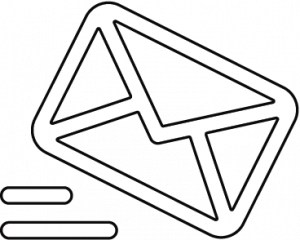

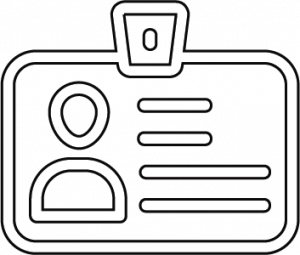

 Cookie configuration
Cookie configuration