Today, let’s dive into Customer LifeTime Value (LTV), a critical metric used for evaluating user behavior and value. We’ve broached this topic before, but today we’ll focus on how to utilize LTV in Google Analytics 4 (GA4) to maximize its potential.
LTV serves as both a measure to calculate a customer’s economic value and a strategy for customer management. Harnessing LTV aids us in multiple ways:
- Crafting retention and loyalty strategies: LTV tracks the customer journey from the point of conversion to the end of their lifecycle – when they cease being our customer.
- Driving active acquisition campaigns: These campaigns leverage predictive measures to forecast purchasing probability, churn rate, or even higher average values per user purchase.
- Gaining unique user data: It provides a wealth of information, such as user interactions with our brand, their latest interaction or purchase, their last active moment, user ID-based deduplication, predictive metrics that learn from user behaviors, and more.
Continuous tracking and analysis of LTV over time enable us to detect trends and alterations in customer behavior. This valuable insight allows us to refine strategies and make clear decisions to boost the profitability and overall performance of your business. And all this is made possible with Google Analytics 4.
However, when calculating LTV, we need to consider:
- The calculation of LTV can fluctuate depending on the type of business and the industry sector. For instance, in sectors where recurring purchases are less frequent, like car sales, LTV is calculated over a longer period, perhaps several years.
- It’s crucial to understand that there’s a limit to LTV because it’s impossible to obtain data for clients prior to August 15, 2020.
Connection to Google Analytics (GA4)
Accessing Google Analytics (GA4) provides a powerful toolkit for analyzing and understanding user behavior. Along with LTV, GA4 furnishes invaluable insights into the customer journey, conversion events, audience segmentation, and much more, allowing a more comprehensive and detailed view of customer activity.
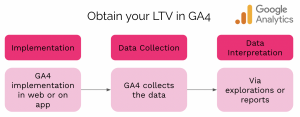
To gain access to this rich data, we need a connection to GA4 from our website or app to collect and interpret them via explorations and reports.
Where to find the Lifetime Value reports in GA4
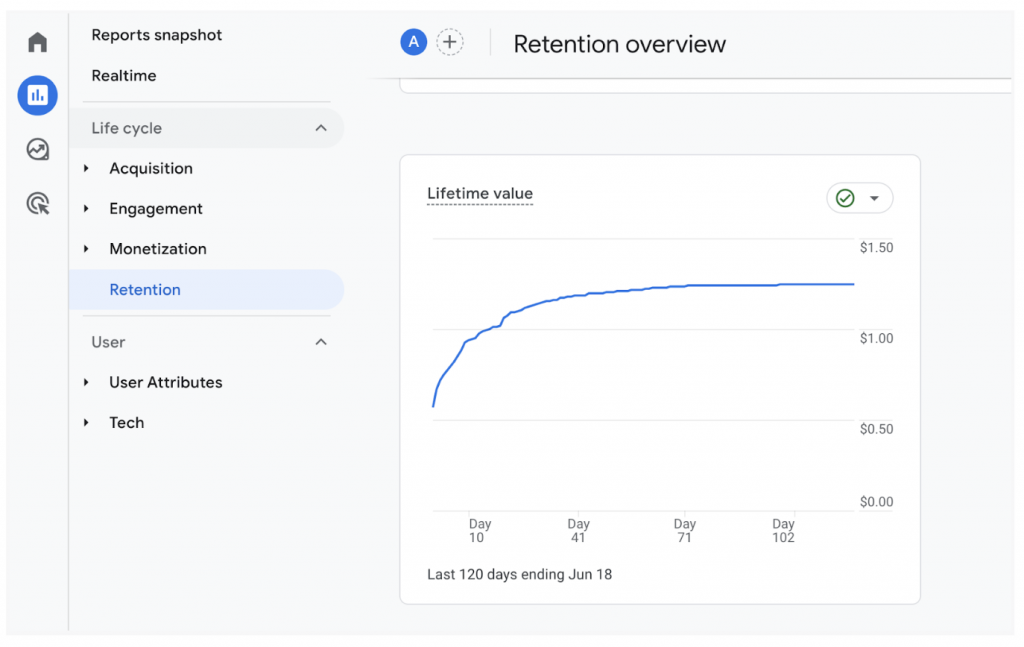
You can find LTV reports in GA4 in various ways:
- Directly starting a new exploration.

- From a blank report.
- By selecting Technique → User Lifetime.

Two methods for user identification and reporting
- User ID and device: This method employs more accurate data to identify the user and unify all related events in the reports and analysis. If no user ID is collected, Analytics uses a device ID to identify the user.
- Device ID: It uses the device ID to identify the user via the client_id event of GA cookies for web and the instance ID for the app.
At Making Science, we strongly recommend using the User ID option for more accurate results.
Are you eager to learn more about Conversion Rate Optimization (CRO), optimizing the user journey, or simply analyzing which tools are best suited for your business? Our team is ready to help. Don’t hesitate to reach out. 🚀
Or, check out our other Google Marketing Platform solutions.


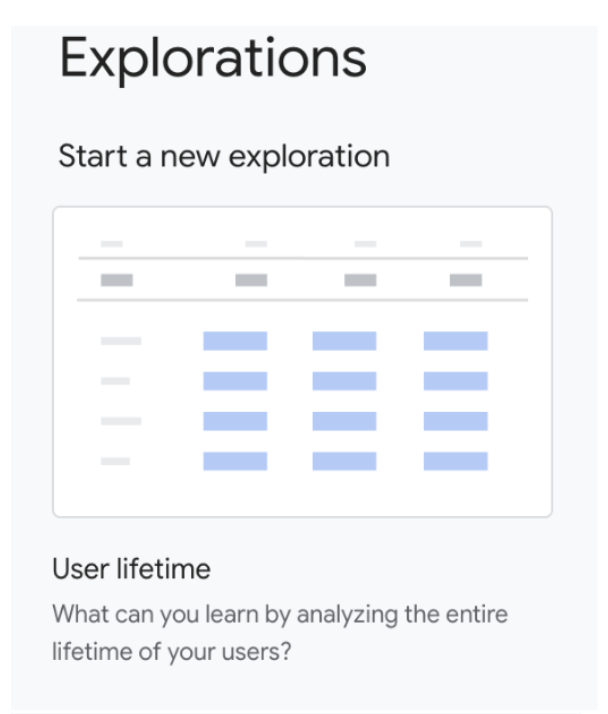
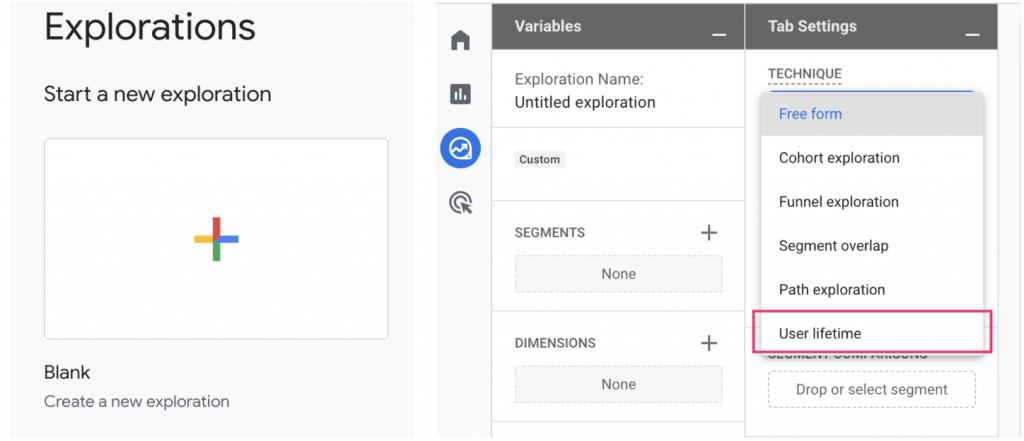

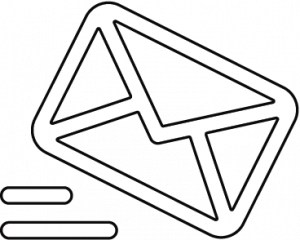

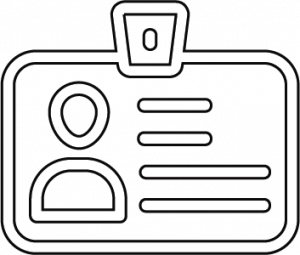

 Cookie configuration
Cookie configuration