GA4 is now the present of Analytics, emphasizing full implementation. But, what about the Universal Analytics work and data? Both Google and we ensure you won’t lose your Universal Analytics historical data.
UA will sunset in July 2023, but Google allows data export till year-end. Also, the sunset for Universal Analytics 360 accounts is postponed to July 2024.
How to handle Universal Analytics data?
360 Users should act promptly despite the extended sunset. We at Making Science offer a solution to export and enhance data processing via BigQuery, a pivotal tool in GA4. Linking both will elevate your digital asset data processing. This is applicable only for Universal Analytics 360 accounts.
What if I don’t have a 360 account? Can I still recover my Universal Analytics data?
Non-360 account holders, there are solutions for accounts without BigQuery access. At Making Science, we can assist with data export even without a Cloud account, as per these Google Support articles:
For the 360 users, here’s our solution; BigQuery export.
Requirements for Data Export to BigQuery?
Start by creating a Cloud account, if you don’t have one. Don’t worry, we can set it up for you. To simplify the process, we’ll handle all the necessary configuration on both platforms. Be aware, in BigQuery certain permissions and configurations need to be in place for Universal Analytics to send data to Cloud. This includes specific export settings. Rest assured, we manage all.
This solution stands out as it extracts all historical data automatically, unlike other manual solutions. With BigQuery, you don’t need to select data or reports to export, as all your Universal Analytics history will be stored in the cloud.
Note, BigQuery charges for storage, but these costs are manageable, given the significance of preserving Universal Analytics data.
How can I view my Universal Analytics data?
BigQuery’s role in digital analysis is growing, hence Google now connects BigQuery with GA4 for free and 360 accounts. This means BigQuery unifies Universal Analytics history with GA4 data, displayed in a Looker Studio dashboard. Check this article for linking GA4 with BigQuery to generate Looker Studio reports, conserving quota.
Benefits of BigQuery Export?
Let’s delve deeper into BigQuery export benefits:
- Preserve historical data: Linking BigQuery with UA ensures all historical data remains intact.
- Data unification: BigQuery’s GA4 connection allows combining historical and new GA4 data for improved comparison and comprehensive reports.
- Automated process: Data export is fully automated, eliminating manual exports or other forms of automation.
- Enhanced data processing and visualization: With BigQuery and Looker Studio, data processing and visualization surpass UA capabilities.
At Making Science, we provide guidance and solutions for any challenges. Our proposed solution for the Universal Analytics sunset is BigQuery data export, which helps maintain, process, and visualize your data. Don’t hesitate to contact us for assistance with this or any other issue. We’re here to help!
Remember, prepare for the sunset—don’t get caught unready!



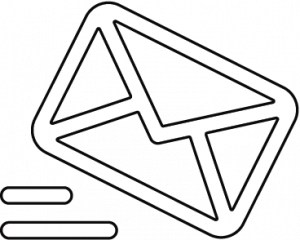

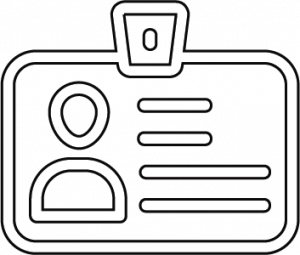

 Cookie configuration
Cookie configuration