BigQuery is a Google Cloud database that allows you to process huge amounts of data in just a few seconds. When used in conjunction with Google Analytics 360, you can import Analytics data automatically, without needing to process it. This is where BigQuery really shines. You can utilize the same data that is in Google Analytics 360 without any limitations, making BigQuery the perfect analysis tool.
What are the advantages of BigQuery?
No Sampling
One of the limitations that our Google analysts have found inside the Analytics interface is “sampling.” This most commonly occurs in personalized reports or a wide range of dates. With sampling, Google extrapolates the data it receives – counting only some of its data points and modeling the other information. As a result, the data that appears is approximate. With BigQuery, we can avoid sampling. We can include all unprocessed data, allowing us to consult, divide, or modulate it using 100% real data. It’s truly powerful!
Users as protagonists
In Google Analytics, objectives are based on sessions. If a user completes an objective after multiple visits, it will not be observable in the Google Analytics funnel. On the other hand, BigQuery has the data as well as the capacity to show user-level information. This can have a great impact for ecommerce focused companies. If you’ve used the improved e-commerce reports inside Google Analytics, you’ll know that these are based on sessions. However, in the real world, a person may add an article to his cart during one visit and wait to complete the purchase on another visit. BigQuery allows you to monitor the purchasing behavior of users that need more than one session to convert.
Combined dimensions
The data model in Google Analytics is structured so that session based dimensions (like campaigns) don’t work when combined with user or hit level dimension and metrics. There’s a limit to the number of dimensions we can see: usually only two within Google Analytics, or five within personalized reports. Using an API, we can achieve up to seven dimensions. But with BigQuery, there are no limits. For example, ecommerce companies may have trouble getting exact statistics about the quantity of social media users that saw a product page and then bought that product. In BigQuery, we can get that data with just one query.
Apply changes retroactively
Google Analytics has a specific way of processing data, for example with objectives or filters. When we gather data in Google Analytics, whether by web or app, Google will apply our configurations and store this data for future reports. As such, it’s not possible to go back and change data in Google Analytics. But with BigQuery this all changes. If you made a mistake when configuring your reports and you wish to filter or modify data (settings of objectives, channel groupings, etc.) you can adjust your consults in BigQuery to correct those issues retroactively.
Now what??
If you’re not sure how to get started with BigQuery, get in touch with our team by shooting us an email at info@makingscience.com.



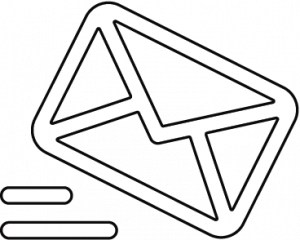

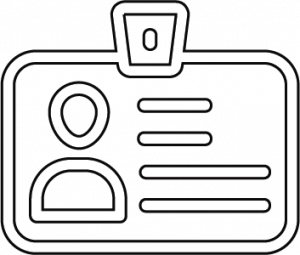

 Cookie configuration
Cookie configuration