 One of the main advantages of GMP is the easy connection between the platforms. If all the technologies seen in the previous image are used, the connection between them is made in a few simple clicks and the data circulates like in no other type of ecosystem. However, although making the connections is something simple, you have to understand what those connections really are like and know how the data should be seen in each of them, which is usually the biggest problem that all companies encounter when using GMP . Below I will explain the main connections that exist, starting with clarifying the importance of the GMP measurement pixels, the Floodlights:
One of the main advantages of GMP is the easy connection between the platforms. If all the technologies seen in the previous image are used, the connection between them is made in a few simple clicks and the data circulates like in no other type of ecosystem. However, although making the connections is something simple, you have to understand what those connections really are like and know how the data should be seen in each of them, which is usually the biggest problem that all companies encounter when using GMP . Below I will explain the main connections that exist, starting with clarifying the importance of the GMP measurement pixels, the Floodlights:
- The connection of the Floodlights : The difference of the Floodlights with the rest of the pixels of other tools is that they will be common to four platforms: Campaign Manager (CM), Display & Video 360 (DV360), Search Ads 360 (SA360) and Studio. Although Floodlights are generally managed from CM, the 3 platforms have access to all the conversion information collected on them. This has 2 main advantages:
- Deduplication: The most important feature of GMP. As the floodlights are linked to the 3 platforms and therefore store all the information from the Search, Display and other traffic campaigns, the results seen on the platforms are deduplicated results, that is, REAL.
- Although the results that are seen in SA360 and DV360 are deduplicated, both platforms have access to all the information of the floodlights. In this way, the full path of the users is optimized and not only the assigned conversions.
- CM – GA360 (Google Analytics) : It is one of the main connections within the GMP environment. To do it you need GA360, it is not possible to establish a connection with the free version.
This connection is one-way, only the CM data is sent to GA360. By making this connection, we start to stop using the utms in our urls. Everything is trafficked in CM and all the information will be sent to GA360 with a very important addition; It will include the information of all the impressions of the campaigns and we will be able to see it in GA360. The information will be sent in two ways:
- Primary dimensions: From CM the dimensions “source”, “medium” and “campaign” will be sent automatically. “Source” will always be sent as “dfa” and “medium” as “cpm”, they will be fixed values from now on. Instead the “campaign” will be a dynamic field and therefore the most important of this connection. Automatically, the name of the different campaigns that are added in CM will be sent to the dimension “campaign” of GA360 and it will be treated as a primary dimension.
- Secondary dimensions: All other dimensions seen in CM will appear in GA360 with the prefix “DCM”. For example, we can see “DCM Placement”, “DCM Site”, “DCM creative”, etc.
- CM – DV360 : By connecting these platforms we have different advantages:
- The placements that we traffic in CM under the associated DV360 Site, will appear as creatives in DV360 without the need to send the tags.
- DV360 will begin to report and optimize in deduplicated conversions with the rest of the Sites trafficked in CM, having visibility in addition to the entire path of the users. This greatly improves the performance of the tool and the results.
This is a big difference from the DV360 over other display platforms, even with GDN, which do not have the ability to optimize to deduplicated results.
-
- In CM we will see all the DV360 metrics as secondary dimensions. We can then incorporate information divided by Line Items or Insertion Orders (among others) and even include the DV360 investment in our CM results reports.
- Audiences can be sent from CM to DV360.
- CM-SA360 : By making this connection, without the need to traffic them, we will have all the information in CM of the campaigns stored in SA360.
All the information from SA360 will arrive in CM as a primary dimension in a single campaign that is generated automatically called “Dart Search”. However, in the CM reports we will also have all the information broken down from SA360 in secondary dimensions such as “Paid Search Campaign”, “Paid Search Ad Group”, “Paid Search Keyword”, etc. Also, as in the CM-DV360 connection, when connecting these two platforms SA360 will begin to optimize for deduplicated conversions, having the complete information of all the users registered by the Floodlights.
- CM-Studio : By connecting these platforms, all creatives generated in Studio can be sent to CM.
You can also use the information collected in the variables of the Floodlights and tags to generate dynamic creatives in Studio.
- GA360-DV360 : The premium version of Google Analytics is required. By having the CM-GA360 link, we would already have the information of the DV360 results on the GA360 platform.
However, if you want to see the information on Line Items and Insertion Orders in GA360, you need to make this link. Furthermore, by making this connection, audiences can be sent from GA360 to DV360.
- GA360-SA360 : Since there is a direct connection between Google Analytics and Google Ads, the GA360-SA360 connection may be the least exploited.
The premium version of Google Analytics is also required for this link. What is gained by making this connection is including the information from the rest of the search platforms, such as Microsoft Advertising, and also audiences can be sent from GA360 to SA360.
- Google Analytics – Optimize : With this link we can measure the results of Optimize experiments on the GA platform.
If you have the premium version of both platforms, you can experiment in Optimize based on GA360 audiences.
- Data Studio : It is the platform for displaying data in real time and can be linked to Google Analytics, CM, SA360 and DV360.
To end the article, I would like to clarify the importance of the difference between primary and secondary dimensions when making these connections. We have seen that, when the connection between two GMP platforms is made, on many occasions the information from one platform is seen in another with secondary dimensions. Although those secondary dimensions are seen in the platforms, if we link them with another third tool those dimensions will not be sent. For example, in linking CM with DV360, we can see in CM how Line Items or Investment secondary dimensions. So if we only link CM to GA360 or Data Studio, those dimensions won’t show up on these platforms. In order to view them, they must also be linked to the DV360 platform, where they are stored as primary dimensions.



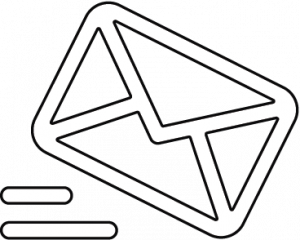

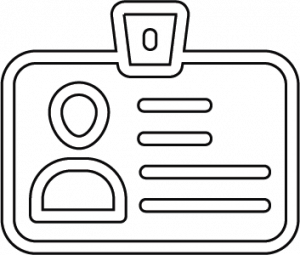

 Cookies configuration
Cookies configuration